As the Yocova platform and community continues to grow and evolve, we’re always looking for new ways to enhance user experience and make it easier for our members to find and access the innovative solutions and services available on the platform.
We’ve listened to feedback from our members and made some further changes to the platform with Release 55.
The biggest changes to the platform under this latest release are the ability to set a Plan to automatically renew, settings to require the acceptance of a new version for terms & conditions documents, additional notifications for user admins.
Read on to find out more!
Auto renewals
Vendors on Yocova can now set their Solution Plans to ‘auto renew’. This option is available for free plans or plans that are paid for by Bank transfer, and is included on the ‘Renewal’ step of the plan creation wizard. Under the ‘Renewal’ selection box, choose ‘Plan renews automatically unless buyer cancels’ and select the Plan to automatically renew the current Plan with. The selected Plan will be automatically added to the buyers cart a set number of days before the current Plan is due to expire.
As a Buyer admin on Yocova, Plans added to your cart as part of an ‘auto renewal’ process will be marked with an information box that explains when that Plan will automatically renew. If you don’t want the Plan to renew on that date, you can remove the ‘auto-renewal plan’ from your cart. If you don’t remove the Plan the checkout process will happen automatically, with no manual intervention required. If Terms & Conditions have changed you will be prompted to accept them as detailed in the Document acceptance updates detailed below.
For users wishing to purchase the same Plan multiple times, where the selected Plan has been marked as a renewal for an existing Plan, it is now possible to select the Plan and add it to your cart as a renewal or as a new Plan (independent of the renewals).
Note, you may add a Plan to your cart that is set as an ‘auto renew’ Plan, in which case you will see the auto renew information message in the cart. If you remove this Plan, it will be added again when the number of days before current Plan expiry is reached.
There is also a new Notification which allows the Buyer admin to set how they wish to review notifications for ‘renewal plan offered to us by vendors’, go to Me > Settings & Privacy > Notifications > Buying and receiving solutions > Renewal plan offered to us by vendors.
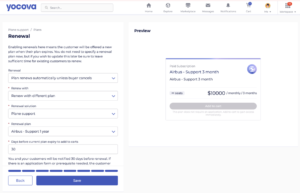
Document acceptance
A new section has been added to the Company settings page for ‘Document options’. This gives the ability to require acceptance of new/updated documents, e.g. Terms & Conditions, relating to a Solution or Plan. The Customer admin can choose from the following:
- Require customers to accept new document versions – when a new/updated document is uploaded, any customers that have an active subscription with the document at either the Solution or Plan level will have to accept the new document. An email will be sent and a new action will appear in the Action center for the Buyer admin to accept the updated document.
- Suspend plan access until new version is accepted – if the first option is selected, you can also force acceptance of the new/updated document by temporarily suspending access for any customers that have an active subscription. Service will resume once the Buyer admin accepts the new version of the document.
If access to a solution is suspended, users will see help text on the solution tile (depending on the solution type) to show it was suspended due to the requirement to accept the latest document.
As a Buyer admin you can update your notification settings relating to acceptance of new/updated documents by going to Me > Settings & Privacy > Notifications > Buying and receiving solutions > Document acceptance.
Vendors will be able to see which customers are still to accept the document by looking at the ‘Third-party actions’ section within the Action center.
Please note, there is currently no warning when a new or updated file is uploaded by an admin if this ‘suspend plan’ setting is activated, this will come in the next release.
User admin notifications
The notifications settings for ‘Managing users and licences’ has been enhanced since it was introduced in Release 54 to include additional notifications for:
- Licence requests by users in my company.
- Internal plans made available.
- Test plans made available.
- Licence regeneration for renewals.
User admins can amend these notification settings by going to Me > Settings & Privacy > Notifications > Managing Users & Licences.



